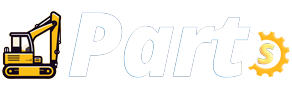As an importer or distributor of construction equipment parts, it is crucial to understand how to access the monitor on a Volvo excavator. The monitor plays a vital role in tracking the machine’s performance and ensuring optimal operation. In this article, we will discuss the steps to access the monitor on a Volvo excavator, providing you with the necessary knowledge to maintain and troubleshoot these machines effectively.
Locating the Monitor Display
The first step in accessing the monitor on a Volvo excavator is to locate the monitor display itself. In most Volvo excavator models, the monitor is typically located in the operator’s cab, within easy reach of the driver. The monitor is a central hub for monitoring various aspects of the machine, including engine performance, hydraulic systems, and safety alerts. By familiarizing yourself with the monitor’s location, you can quickly access important information about the excavator’s operation.
Accessing the Monitor Menu
Once you have located the monitor display, accessing the monitor menu is the next step. To access the menu, simply press the designated button on the monitor or use the touchscreen interface, if available. The monitor menu will display a range of options for monitoring and adjusting the excavator’s settings. From here, you can check engine diagnostics, view fuel consumption data, and access maintenance reminders. By regularly checking the monitor menu, you can stay informed about the excavator’s performance and address any issues promptly.
Troubleshooting with the Monitor
In addition to monitoring the excavator’s performance, the monitor can also be used for troubleshooting purposes. If the excavator displays an error code or warning message, the monitor can provide more detailed information about the issue. By accessing the monitor menu and reviewing the diagnostic codes, you can pinpoint the source of the problem and take the necessary steps to resolve it. The monitor can also store historical data about the machine’s operation, allowing you to track trends and identify potential maintenance needs before they become critical.
In conclusion, accessing the monitor on a Volvo excavator is essential for maintaining optimal performance and addressing issues promptly. By familiarizing yourself with the monitor’s location and menu options, you can effectively monitor the excavator’s operation and troubleshoot any problems that may arise. As an importer or distributor of construction equipment parts, understanding how to access and use the monitor on a Volvo excavator is key to providing valuable support to your customers and ensuring the longevity of their machines.