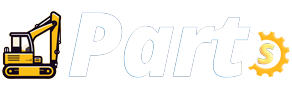Adding an oil pressure gauge is a crucial upgrade for any construction vehicle. Oil pressure is a critical factor in engine performance and longevity, so having a gauge to monitor it can help prevent costly repairs and downtime. In this guide, we will discuss how to add an oil pressure gauge to your engineering vehicle.
First, you will need to gather the necessary tools and materials for the installation. This includes the oil pressure gauge itself, gauge mounting hardware, wiring harness, and any other accessories required for your specific vehicle model. Make sure to choose a high-quality gauge that is compatible with your vehicle’s engine and meets the necessary specifications.
Next, locate a suitable location to mount the oil pressure gauge. The gauge should be easily visible to the driver while also being secure and out of the way of any moving parts. Once you have chosen a location, use the mounting hardware to securely attach the gauge to the dashboard or another convenient location inside the cabin.
Once the gauge is mounted, you will need to connect it to the engine’s oil pressure sensor. This typically involves splicing into the existing wiring harness and running a new wire from the sensor to the gauge. Follow the manufacturer’s instructions carefully to ensure a proper and secure connection.
Finally, test the oil pressure gauge to ensure that it is functioning correctly. Start the engine and monitor the gauge while driving to make sure that it accurately reflects the engine’s oil pressure. If there are any issues, double-check the connections and consult with a professional if necessary.
In summary, adding an oil pressure gauge to your construction vehicle is a straightforward process that can provide valuable insight into your engine’s performance. By following these steps and selecting a high-quality gauge, you can monitor your oil pressure more effectively and potentially avoid costly repairs in the future.